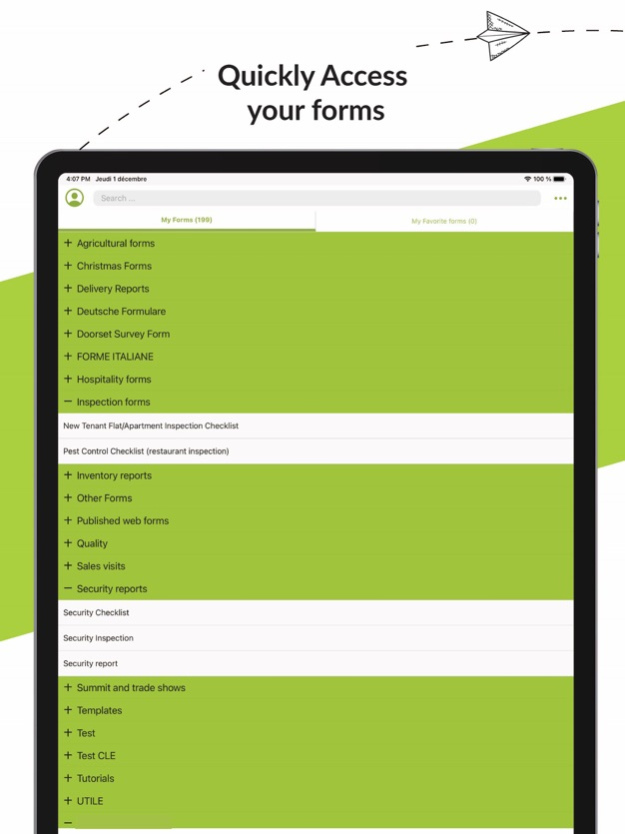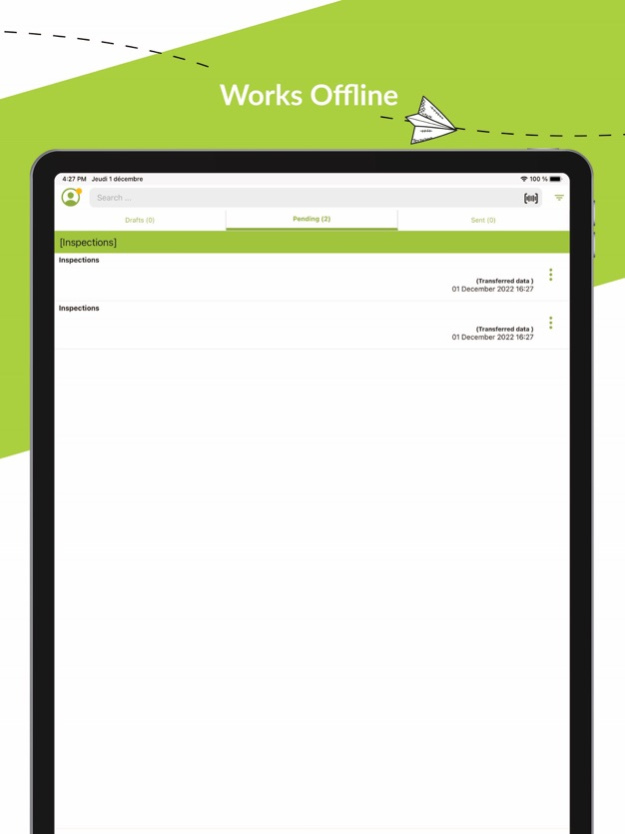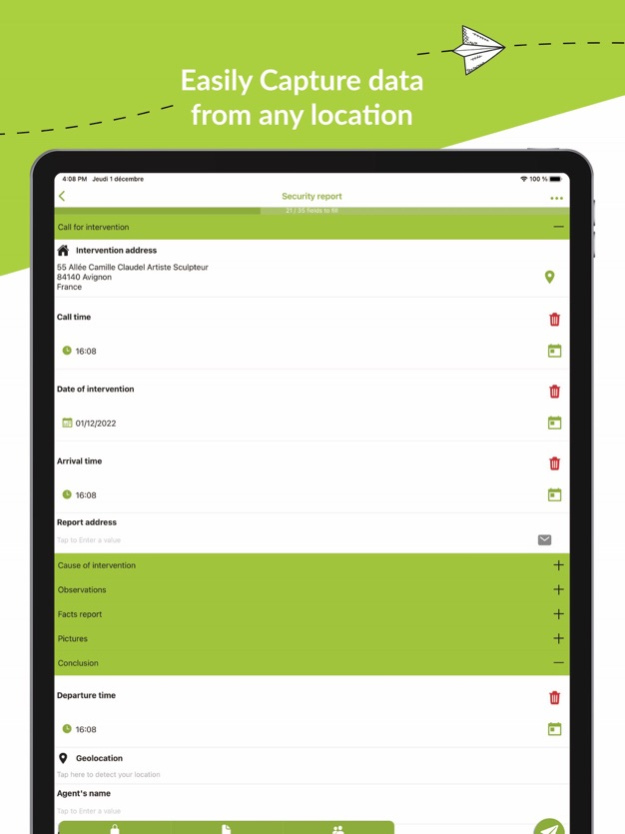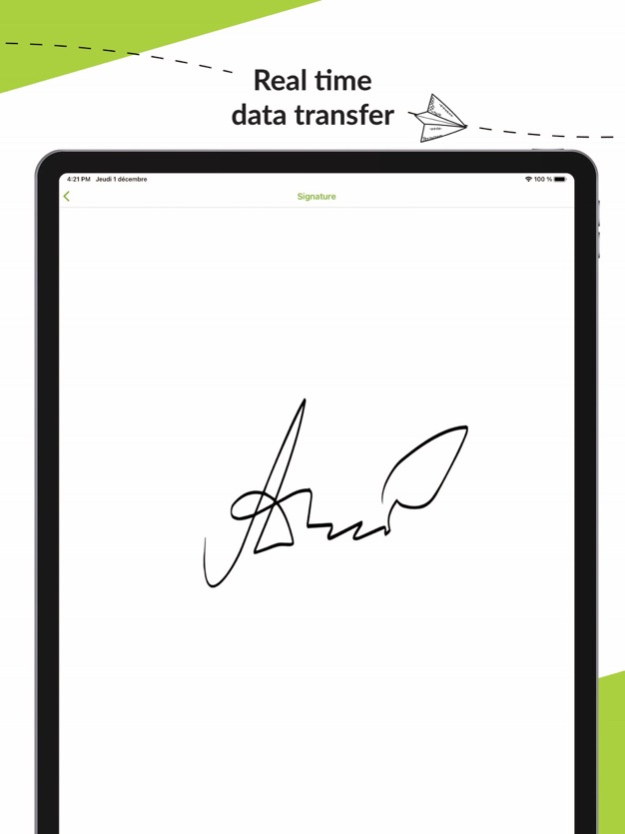Kizeo Forms, Mobile forms 7.24.215
Free Version
Publisher Description
REPLACE YOUR PAPER FORMS WITH YOUR MOBILE OR TABLET!
Regardless of your activity, your teams will have a true mobile tool and will be able to capture the information from the field in real time!
*Create your own forms that will perfectly fit your needs and your profession!
*Collect your data on your mobile or tablet wherever you are, even without an internet connection!
*Site supervision or daily reports
*Reports (Intervention, security, meeting, etc)
*Sales visit reports
*Intervention report
*Medical visit
*Making contacts
*Delivery report
*Inspection checklist
*Expense report
*Security intervention
*Attestation
*Timesheet
*Purchase order
*etc…
The freedom that Kizeo Forms offers will allow you to customize your forms from A to Z, while respecting your internal procedures, thanks to a multitude of possible combinations.
HOW IT WORKS?
*Create your fully customized forms
*Manage your users and access rights
*Send information directly to the mobile or tablet of your users
*Get your reports in WORD, Excel, PDF formats
*Analyze and efficiently exploit your data
*Enter the requested information
*Take pictures and annotate them
*Have your clients or stakeholders sign directly on the mobile or tablet
*Save for your report to be generated and sent automatically by email
WHY USE THE KIZEO FORMS APPLICATION?
-> simple and quick implementation
-> optimize the communication with your employees
Apr 9, 2024
Version 7.24.215
Bug fixes and performance improvements
About Kizeo Forms, Mobile forms
Kizeo Forms, Mobile forms is a free app for iOS published in the Office Suites & Tools list of apps, part of Business.
The company that develops Kizeo Forms, Mobile forms is Kizeo. The latest version released by its developer is 7.24.215.
To install Kizeo Forms, Mobile forms on your iOS device, just click the green Continue To App button above to start the installation process. The app is listed on our website since 2024-04-09 and was downloaded 1 times. We have already checked if the download link is safe, however for your own protection we recommend that you scan the downloaded app with your antivirus. Your antivirus may detect the Kizeo Forms, Mobile forms as malware if the download link is broken.
How to install Kizeo Forms, Mobile forms on your iOS device:
- Click on the Continue To App button on our website. This will redirect you to the App Store.
- Once the Kizeo Forms, Mobile forms is shown in the iTunes listing of your iOS device, you can start its download and installation. Tap on the GET button to the right of the app to start downloading it.
- If you are not logged-in the iOS appstore app, you'll be prompted for your your Apple ID and/or password.
- After Kizeo Forms, Mobile forms is downloaded, you'll see an INSTALL button to the right. Tap on it to start the actual installation of the iOS app.
- Once installation is finished you can tap on the OPEN button to start it. Its icon will also be added to your device home screen.